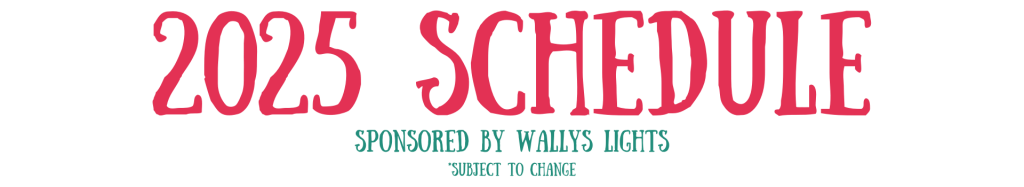
Wally’s Lights – Proud Sponsor of the Ohio Lighting Mini
From beginners just stringing their first pixels to veterans syncing entire neighborhoods, Wally’s Lights has been a trusted supplier for quality lighting products across the community. Their commitment to customer service, pixel-perfect products, and supporting the growth of this hobby is why we’re proud to partner with them. Because of their generous support, we’re able to keep this event accessible, pack it full of valuable classes, and offer awesome giveaways and extras throughout the day